How to Make an App for Android: A Comprehensive Guide
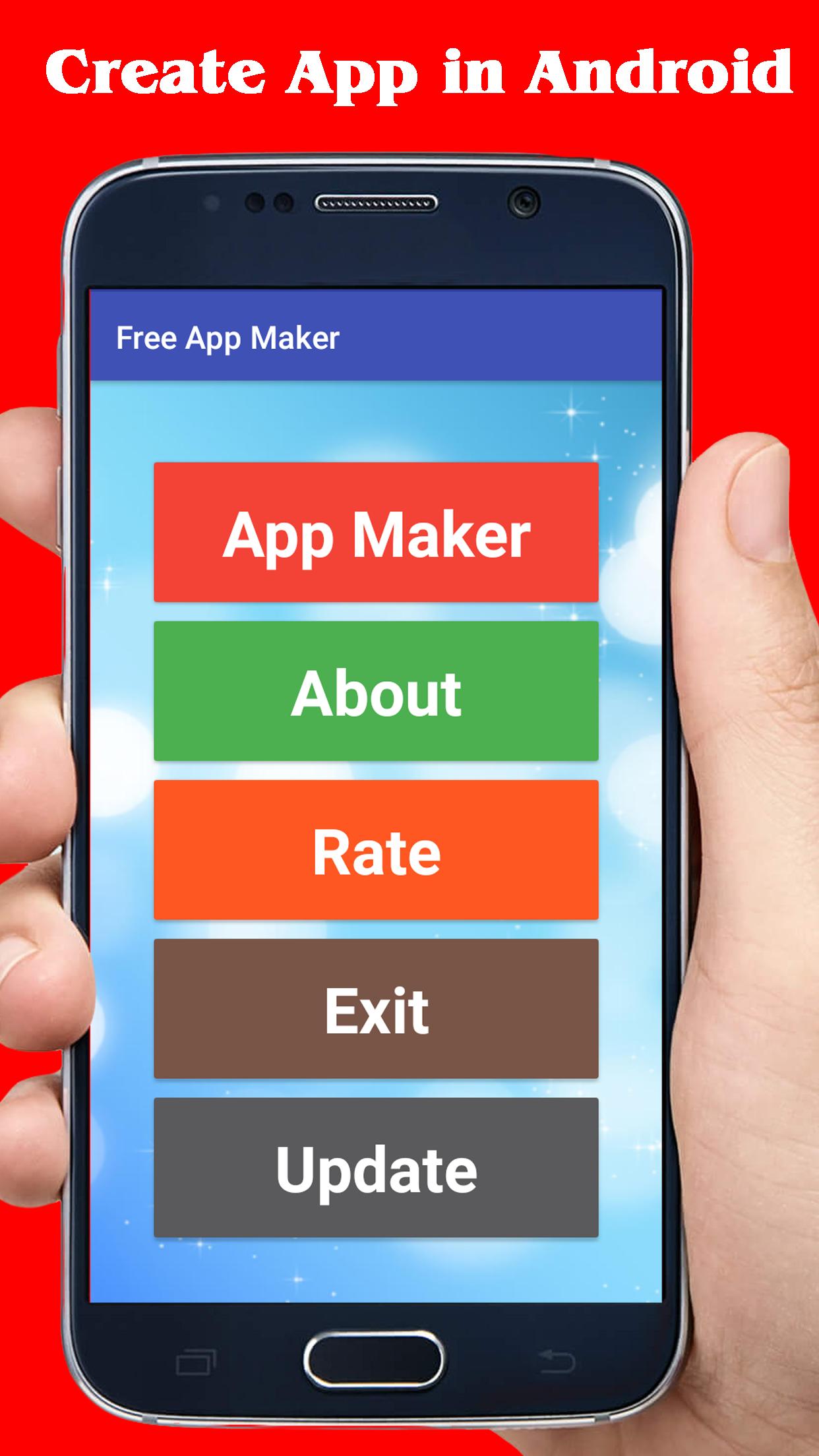
Are you intrigued by the world of app development and eager to create an application for Android users? Look no further! In this article, we will provide you with a comprehensive guide on how to make an app for Android. Whether you're a beginner or have some coding experience, this step-by-step guide will help you navigate the exciting process of app development. So, grab your notepad and let's get started on your journey to becoming an Android app developer!
Before we dive into the details, it's important to note that creating an app for Android requires some technical knowledge and a basic understanding of programming languages. However, don't let that discourage you! With the right resources and determination, you can successfully develop an app that caters to the needs and preferences of Android users worldwide.
Understanding the Basics of Android App Development
Before you begin coding, it's crucial to grasp the fundamentals of Android app development. In this section, we will explore the Android operating system, the programming languages commonly used, and the tools you'll need to create your app.
The Android Operating System
The Android operating system is a mobile platform developed by Google, designed specifically for smartphones and tablets. It provides a robust and flexible environment for app development, offering a wide range of functionalities and features. Android is an open-source platform, meaning that developers have access to the underlying code, allowing for customization and innovation.
Programming Languages for Android App Development
When it comes to creating Android apps, two programming languages dominate the landscape: Java and Kotlin. Java has been the traditional language for Android development and is widely used. On the other hand, Kotlin, introduced by JetBrains, has gained popularity in recent years due to its modern syntax, enhanced safety features, and seamless interoperability with Java. Both languages have their advantages, so it's important to choose one that aligns with your preferences and project requirements.
Tools for Android App Development
There are various tools available to assist you in the Android app development process. The most essential tool is Android Studio, an integrated development environment (IDE) provided by Google. Android Studio offers a comprehensive set of features, including code editing, debugging, and testing tools, making it the go-to choice for many Android developers. Additionally, you'll need the Android Software Development Kit (SDK), which provides the necessary libraries and resources required to build and run Android apps.
Defining Your App Idea and Target Audience
Every successful app starts with a solid idea. In this section, we'll discuss how to brainstorm app ideas, define your target audience, and conduct market research to ensure your app caters to a specific need or solves a problem.
Brainstorming App Ideas
When brainstorming app ideas, consider your own interests, hobbies, and experiences. Think about problems you've encountered or needs that haven't been met by existing apps. Brainstorming sessions can be done individually or in groups, allowing for a diverse range of perspectives and ideas. Remember to think outside the box and be creative!
Defining Your Target Audience
Identifying your target audience is crucial for the success of your app. Consider the demographics, interests, and behaviors of your potential users. Understanding your target audience will help you tailor your app's features, design, and marketing strategies to meet their needs effectively.
Conducting Market Research
Market research is essential to validate your app idea and ensure there is a demand for it. Analyze existing apps in your niche, identify their strengths and weaknesses, and find opportunities to differentiate your app. Conduct surveys, interviews, or focus groups to gather feedback from potential users and gain insights into their preferences and expectations.
Planning and Designing Your App
Before you start coding, it's crucial to plan and design your app's structure, user interface, and functionalities. In this section, we'll delve into the importance of wireframing, creating user personas, and designing a visually appealing and intuitive app.
Wireframing Your App
Wireframing is the process of creating a visual representation of your app's layout and functionality. It helps you define the structure and flow of your app, allowing you to identify potential issues and make improvements before diving into the development phase. Use wireframing tools or sketch your ideas on paper to create a rough outline of your app's screens and features.
Creating User Personas
User personas are fictional representations of your target audience, created based on research and data. They help you understand your users' motivations, preferences, and behaviors, allowing you to design an app that caters to their specific needs. Consider factors such as age, gender, occupation, and interests when creating user personas.
Designing an Engaging User Interface
The user interface (UI) is a crucial aspect of any app. A well-designed UI enhances the user experience and makes navigation intuitive and enjoyable. Consider factors such as color schemes, typography, and visual elements that align with your app's branding and target audience. Use design tools like Sketch or Adobe XD to create visually appealing mockups of your app's screens.
Learning the Programming Languages
Now it's time to get hands-on with coding! In this section, we'll introduce you to the programming languages commonly used in Android app development, such as Java and Kotlin. We'll also provide resources and tutorials to help you learn these languages.
Java for Android Development
Java has been the primary programming language for Android development for many years. If you're new to programming, learning Java is a great starting point. Familiarize yourself with Java syntax, object-oriented programming concepts, and Android-specific libraries and frameworks. Online tutorials, books, and video courses are excellent resources to kickstart your Java journey.
Kotlin for Android Development
Kotlin is a modern programming language that has gained popularity among Android developers due to its concise syntax and enhanced safety features. If you're already familiar with Java, transitioning to Kotlin is relatively easy. Kotlin is fully interoperable with Java, meaning you can use both languages within the same project. Explore online resources, official documentation, and Kotlin-specific courses to master this powerful language.
Setting Up the Development Environment
Before you start coding your app, you need to set up your development environment. This section will guide you through the installation of Android Studio, the integrated development environment (IDE) preferred by most Android developers.
Installing Android Studio
Android Studio is a powerful IDE that provides a comprehensive toolkit for Android app development. To install Android Studio, visit the official Android developer website and download the latest version compatible with your operating system. Follow the installation instructions provided, ensuring that you have the necessary dependencies and SDK components installed.
Configuring Android Virtual Devices (AVDs)
An Android Virtual Device (AVD) allows you to simulate different Android devices and configurations for testing your app. After installing Android Studio, configure AVDs to match the target devices you want to test your app on. Set screen resolutions, Android versions, and other device specifications to ensure accurate testing and debugging.
Building the User Interface
The user interface is a crucial aspect of any app. In this section, we'll cover the creation of interactive layouts, implementing navigation between screens, and incorporating visual elements to enhance the user experience.
Creating Interactive Layouts
Designing interactive layouts involves defining the structure and components of each screen in your app. Use XML markup or layout editors in Android Studio to arrange buttons, text fields, images, and other UI elements. Apply appropriate constraints or rules to ensure responsive layouts that adapt to different screen sizes and orientations.
Implementing Navigation between Screens
Smooth navigation between screens is essential for a seamless user experience. Android offers various navigation components, such as the Navigation Graph and Navigation Controller, that simplify the process of implementing navigation. Define a clear navigation flow and use appropriate transition animations to guide users through your app.
Incorporating Visual Elements
Visual elements, such as icons, images, and animations, can make your app visually appealing and engaging. Use appropriate image assets, consider iconography guidelines, and incorporate animations to provide visual feedback and enhance user interactions. Android Studio provides tools and resources to help you manage and optimize visual elements in your app.
Implementing Functionality and Features
An app isn't just about the looks; it needs to have functionality too! In this section, we'll explore how to implement various features and functionalities into your app, such as handling user input, integrating APIs, and utilizing device capabilities.
Handling User Input
Allowing users to input data or interact with your app is a fundamental aspect of app development. Implement mechanisms to handle user input, such as button clicks, text input, and gestures. Validate user input to ensure data integrity and provide appropriate feedback to guide users.
Integrating APIs
Integrating Application Programming Interfaces (APIs) allows your app to interact with external services and access additional functionalities. Research and identify relevant APIs based on your app's requirements, such as location services, social media integration
Utilizing Device Capabilities
Android devices come with a wide range of capabilities that you can leverage to enhance your app's functionality. These capabilities include accessing the camera, using sensors like GPS or accelerometer, and utilizing device storage. Research the available APIs and documentation to understand how to incorporate these capabilities into your app effectively.
Testing and Debugging Your App
Testing and debugging are vital steps to ensure your app works smoothly and efficiently. In this section, we'll discuss different testing techniques, debugging tools, and best practices to identify and fix potential issues.
Unit Testing
Unit testing involves testing individual components or units of your app's code to ensure they function as intended. Android Studio provides built-in tools like JUnit for writing and running unit tests. Write test cases to cover different scenarios and verify that your code behaves correctly.
Instrumentation Testing
Instrumentation testing focuses on testing the interaction between different components of your app, simulating user interactions and scenarios. Use the Espresso testing framework, provided by Android Studio, to write automated UI tests. These tests can help ensure that your app's UI is responsive and functions correctly across various devices and screen sizes.
Debugging Tools
Android Studio provides robust debugging tools to assist you in identifying and resolving issues in your app. Use the debugger to step through your code, set breakpoints, and analyze variable values. Take advantage of the Logcat tool to view system logs and debug messages, helping you pinpoint and fix errors.
Beta Testing and User Feedback
Once you've completed initial testing, consider conducting beta testing by releasing your app to a limited audience for feedback. Encourage users to provide feedback and report any issues they encounter. Use this feedback to identify areas for improvement and address any bugs or usability concerns before releasing your app to a wider audience.
Publishing Your App to the Google Play Store
Congratulations! Your app is ready to be shared with the world. In this section, we'll guide you through the process of preparing your app for release, creating a Google Play Developer account, and submitting your app to the Google Play Store.
Preparing Your App for Release
Before submitting your app to the Google Play Store, ensure that it is thoroughly tested and free of any major issues or bugs. Optimize your app's performance and usability, and ensure that it meets the Google Play Store's guidelines and policies. Consider localizing your app to reach a wider audience and provide a personalized experience for users in different regions.
Creating a Google Play Developer Account
To publish your app on the Google Play Store, you'll need to create a Google Play Developer account. Visit the Google Play Console website and follow the registration process. Pay the required registration fee and provide the necessary information, such as your app's name, description, screenshots, and promotional materials.
Building and Submitting Your App
Before submitting your app to the Google Play Store, build a signed APK (Android Package) file that includes all the necessary resources and code. This file is what users will download and install on their Android devices. Sign the APK with a digital certificate to verify your identity as the app's developer. Once your APK is ready, upload it to the Google Play Console, fill in the required details, and follow the submission process.
Maintaining and Updating Your App
App development is an ongoing process, even after your app is released. In this section, we'll discuss the importance of maintaining and updating your app, addressing user feedback, and keeping up with the latest Android updates and trends.
Addressing User Feedback
Listen to your users and pay attention to their feedback. Regularly review user reviews and ratings on the Google Play Store and other feedback channels. Address any issues or concerns raised by users promptly and release updates that address their needs. Engaging with your users and incorporating their feedback will help you build a loyal user base and improve the overall quality of your app.
Keeping Up with Android Updates and Trends
The Android ecosystem is constantly evolving, with new versions of the operating system and emerging trends in app development. Stay informed about the latest updates and features introduced by Google. Keep your app up to date with the latest Android SDK versions and libraries to ensure compatibility and take advantage of new capabilities. Additionally, stay updated on emerging design trends and user preferences to keep your app fresh and engaging.
Monitoring App Performance and Analytics
Use analytics tools, such as Google Analytics or Firebase Analytics, to monitor your app's performance and user behavior. Analyze data related to user engagement, retention rates, and usage patterns to gain insights into how users interact with your app. Use this information to make data-driven decisions and prioritize improvements or new features based on user needs.
In conclusion, creating an app for Android may seem like a challenging endeavor, but with the right guidance and determination, you can transform your idea into a reality. This comprehensive guide has provided you with the necessary steps and insights to embark on your Android app development journey. Remember, continuous learning and adaptation are key to staying relevant in the ever-evolving world of app development. So, roll up your sleeves, start coding, and unleash your creativity to craft an exceptional Android app that captivates users worldwide!