Software to Create Android App Without Coding: A Comprehensive Guide
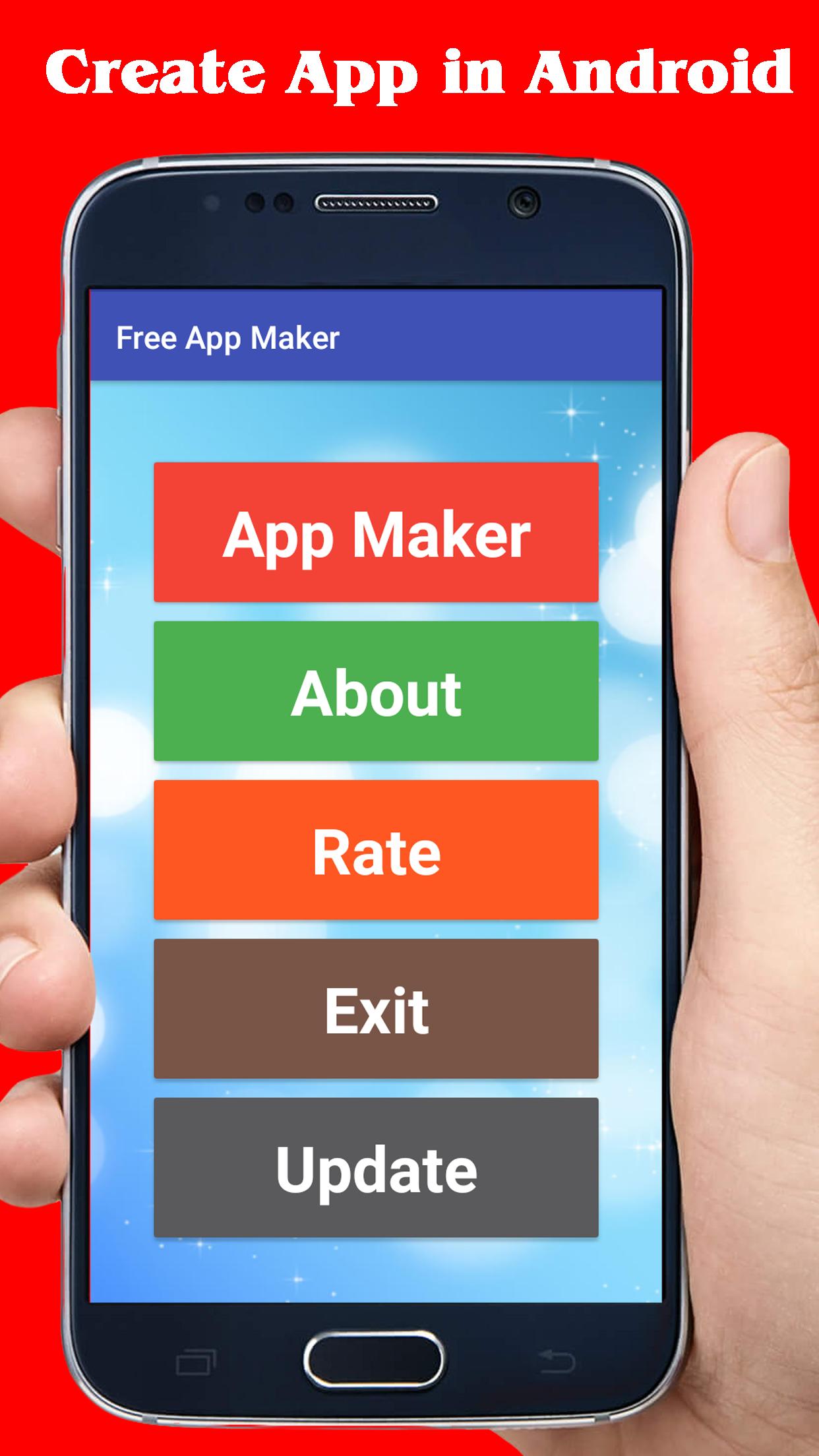
Are you looking to create an Android app but don't have any coding experience? Don't worry, you're not alone. With the exponential growth of the mobile app market, there's an increasing demand for easy-to-use tools that allow individuals without programming skills to develop their own apps. In this blog article, we will explore various software options that enable you to create stunning Android apps without writing a single line of code. Whether you're a small business owner, an aspiring entrepreneur, or simply someone with a great app idea, this comprehensive guide will help you navigate the world of app development effortlessly.
In the following sections, we will delve into ten different software solutions that can help you bring your app idea to life. Each section will focus on a specific software and provide a detailed overview of its features, usability, and pricing options. By the end of this article, you'll have a clear understanding of the available tools and be able to make an informed decision on which software suits your needs best.
Appy Pie
A User-Friendly Platform for No-Code App Development
Appy Pie is a popular no-code app development platform that offers a wide range of features, including drag-and-drop functionality, pre-built templates, and integration with popular third-party services. With Appy Pie, you can create apps for Android without any coding knowledge. The platform also provides extensive support and tutorials to guide you through the app-building process.
Features and Customization Options
Appy Pie provides a user-friendly interface that allows you to easily design your app using a drag-and-drop builder. It offers a wide variety of pre-built templates and design elements, allowing you to customize the look and feel of your app. You can add features like push notifications, in-app purchases, social media integration, and much more.
Usability and Learning Curve
Appy Pie is designed to be intuitive and beginner-friendly. Even if you have no prior experience in app development, you can quickly get started with the platform. It provides step-by-step tutorials and a knowledge base to help you learn the ropes. The drag-and-drop interface makes it easy to add and arrange elements in your app without any coding.
Pricing Options
Appy Pie offers different pricing plans to cater to various needs. They have a free plan that allows you to create basic apps with limited features. For more advanced features and customization options, they offer paid plans starting at affordable monthly or yearly subscriptions. The pricing depends on the features and level of support you require.
Summary
Appy Pie is a user-friendly platform that allows you to create Android apps without coding. With its drag-and-drop interface, extensive customization options, and helpful support, it's an excellent choice for beginners and small businesses looking to develop their own apps.
Adalo
A Visual Interface for Easy Android App Creation
Adalo is another user-friendly platform that allows you to create Android apps without coding. It offers a visual interface and an intuitive drag-and-drop builder, making it easy to design and customize your app. Adalo also provides a variety of pre-made UI components and offers seamless integration with databases and APIs.
Features and Customization Options
Adalo provides a range of pre-built UI components that you can easily drag and drop into your app's interface. These components include buttons, forms, lists, and more. You can customize the appearance and behavior of these components to match your app's design and functionality. Adalo also allows you to integrate with external databases and APIs, making it easy to fetch and display data in your app.
Usability and Learning Curve
Adalo is designed to be user-friendly, even for those without technical or coding knowledge. The drag-and-drop interface makes it easy to build the structure of your app and customize its appearance. Adalo provides helpful guides and tutorials to assist you in the app-building process. Additionally, the platform offers a preview feature, allowing you to see how your app will look and function in real-time.
Pricing Options
Adalo offers both free and paid plans to suit different needs. The free plan allows you to create a basic app with limited features and the Adalo branding. If you require more advanced features, such as custom domains or white-labeling, they offer affordable paid plans with additional functionality and support.
Summary
Adalo is a visual app development platform that enables you to create Android apps without coding. With its intuitive interface, pre-built UI components, and integration capabilities, Adalo is a great option for individuals and small businesses looking to create customized and feature-rich apps.
Thunkable
Visual Programming for Android App Development
Thunkable is a powerful no-code app builder that enables you to create Android apps using a simple drag-and-drop interface. It offers a wide range of features, including visual programming, real-time testing, and integration with various APIs. Thunkable also allows you to publish your app directly to the Google Play Store.
Features and Customization Options
Thunkable provides a visual programming environment that allows you to create complex logic and functionality for your app. It offers a wide range of components and blocks that you can drag and drop into your app's interface. These components include buttons, text boxes, images, and more. Thunkable also allows you to integrate with various APIs, enabling you to add features like social media sharing or location-based services to your app.
Usability and Learning Curve
Thunkable is designed to be user-friendly, even for individuals without coding experience. The drag-and-drop interface and visual programming environment make it easy to build and customize your app's functionality. Thunkable provides extensive documentation and tutorial videos to help you get started and learn the platform's features. Additionally, Thunkable offers a live testing feature, allowing you to see your app's behavior in real-time.
Pricing Options
Thunkable offers both free and paid plans to suit different needs. The free plan allows you to create and publish basic apps with limited features. For more advanced functionality and additional support, Thunkable offers paid plans with different pricing tiers. The pricing depends on the features and level of support you require.
Summary
Thunkable is a powerful visual app builder that allows you to create Android apps without coding. With its visual programming environment, extensive component library, and integration capabilities, Thunkable is a great choice for individuals and businesses looking to create custom and feature-rich apps.
AppInstitute
A Comprehensive Platform for App Creation
AppInstitute is a comprehensive app builder that caters to both beginners and advanced users. It offers a variety of templates and customization options, allowing you to create professional Android apps within minutes. The platform also provides marketing tools and analytics to help you promote and track the performance of your app.
Features and Customization Options
AppInstitute offers a wide range of templates that you can choose from to kickstart your app development process. These templates cover various industries and app types, making it easy to find one that suits your needs. Once you select a template, you can customize every aspect of your app, including colors, fonts, layout, and functionality. AppInstitute also provides a drag-and-drop interface that allows you to add features like forms, maps, galleries, and more.
Usability and Learning Curve
AppInstitute is designed to be user-friendly, even for individuals without coding or design experience. The platform provides a step-by-step guide to help you create your app, from choosing a template to customization and publishing. The drag-and-drop interface makes it easy to add and arrange components in your app. AppInstitute also offers a preview feature, allowing you to see how your app will look on different devices.
Pricing Options
AppInstitute offers different pricing plans to cater to various needs. They have a free plan that allows you to create a basic app with limited features and AppInstitute branding. For more advanced features and customization options, they offer paid plans starting at affordable monthly or yearly subscriptions. The pricing depends on the features and level of support you require.
Summary
AppInstitute is a comprehensive app builder that provides a wide range of templates and customization options. With its user-friendly interface, marketing tools, and analytics, AppInstitute is a great choice for individuals and businesses looking to create professional Android apps without coding.
Bubble
Building Complex Android Apps Without Code
Bubble is a no-code platform that enables you to create Android apps with a visual interface and a powerful workflow editor. It allows you to build complex applications without writing any code, thanks to its extensive plugin library and integration capabilities. Bubble also offers responsive design options, ensuring that your app looks great on any device.
Features and Customization Options
Bubble offers a wide range of features and customization options to create robust and feature-rich Android apps. It provides a visual editor that allows you to design your app's interface and functionality by dragging and dropping elements. Bubble also offers a powerful workfloweditor that enables you to create complex logic and workflows without the need for coding. Additionally, Bubble provides an extensive library of plugins that you can integrate into your app to enhance its functionality. These plugins cover a wide range of features, such as user authentication, payments, maps, and more. With Bubble's responsive design options, you can ensure that your app adapts seamlessly to different screen sizes and devices.
Usability and Learning Curve
While Bubble allows you to build complex applications, its user-friendly interface makes it accessible to individuals without coding experience. The visual editor and workflow editor simplify the app-building process, allowing you to design and customize your app with ease. Bubble also provides extensive documentation, tutorials, and a supportive community to help you learn and navigate the platform.
Pricing Options
Bubble offers different pricing plans based on the features and level of support you require. They have a free plan that allows you to create and publish a basic app with limited functionality. For more advanced features and customization options, they offer paid plans with various pricing tiers. The pricing structure is based on factors such as the number of app users and the level of support needed.
Summary
Bubble is a powerful no-code platform that enables you to create complex Android apps without coding. With its visual and workflow editors, extensive plugin library, and responsive design options, Bubble provides the tools you need to create feature-rich and visually appealing apps. Whether you're a beginner or an experienced app builder, Bubble offers a flexible and customizable solution for your app development needs.
AppMakr
Create Android Apps with Ease
AppMakr is a user-friendly platform that allows you to create Android apps without coding. It offers a simple drag-and-drop interface and provides various customization options to design your app according to your preferences. AppMakr also offers features like push notifications and in-app messaging, helping you engage with your app users effectively.
Features and Customization Options
AppMakr provides a drag-and-drop interface that allows you to easily add and arrange components in your app. It offers a wide range of customization options, including the ability to change colors, fonts, layouts, and more. AppMakr also provides features like push notifications, allowing you to send targeted messages to your app users, and in-app messaging, enabling real-time communication within your app.
Usability and Learning Curve
AppMakr is designed to be user-friendly, making it accessible to individuals without coding experience. The drag-and-drop interface simplifies the app-building process, allowing you to create your app structure and design without any technical knowledge. Additionally, AppMakr provides tutorials and support to help you navigate the platform and leverage its features effectively.
Pricing Options
AppMakr offers different pricing plans to suit various needs. They have a free plan that allows you to create a basic app with limited features and AppMakr branding. For more advanced features and customization options, they offer paid plans with affordable monthly or yearly subscriptions. The pricing depends on the features and level of support you require.
Summary
AppMakr is a user-friendly platform that enables you to create Android apps without coding. With its drag-and-drop interface, customization options, and features like push notifications and in-app messaging, AppMakr provides a convenient solution for individuals and businesses looking to engage with their app users effectively.
GoodBarber
Create Visually Appealing Android Apps
GoodBarber is a no-code app builder that focuses on providing a seamless user experience. It offers a wide range of design options, including customizable templates and a powerful app editor. With GoodBarber, you can create Android apps that are visually appealing and feature-rich, without any coding knowledge.
Features and Customization Options
GoodBarber provides a variety of customizable templates that you can choose from to kickstart your app development process. These templates cover various categories, including e-commerce, news, and events, ensuring that you find one that suits your app's purpose. GoodBarber's app editor allows you to customize every aspect of your app, including colors, fonts, icons, and more. You can also add features like push notifications, social media integration, and in-app purchases to enhance your app's functionality.
Usability and Learning Curve
GoodBarber is designed to be user-friendly, even for individuals without technical or design skills. The platform provides an intuitive interface that allows you to easily navigate and customize your app. GoodBarber offers a visual preview feature, enabling you to see how your app will look and function on different devices. Additionally, GoodBarber provides documentation, tutorials, and a support team to assist you in the app-building process.
Pricing Options
GoodBarber offers different pricing plans to cater to various needs. They have a free trial that allows you to explore the platform and create a basic app. For more advanced features and customization options, they offer paid plans with monthly or yearly subscriptions. The pricing depends on the features and level of support you require.
Summary
GoodBarber is a no-code app builder that provides a wide range of design options and customization features. With its user-friendly interface, customizable templates, and powerful app editor, GoodBarber is an excellent choice for individuals and businesses looking to create visually appealing and feature-rich Android apps.
AppSheet
Utilize Existing Data to Create Android Apps
AppSheet is a no-code platform that allows you to create Android apps by using your existing data sources, such as spreadsheets or databases. It offers a natural language interface and provides AI-powered suggestions to simplify the app-building process. AppSheet also offers offline functionality, ensuring that your app works even without an internet connection.
Features and Customization Options
AppSheet allows you to connect your app to various data sources, including Google Sheets, Excel, and databases. You can import your data and use the platform's natural language interface to define the structure and functionality of your app. AppSheet provides AI-powered suggestions to help you automate and optimize your app's behavior. You can also customize the appearance and layout of your app to match your brand or preferences.
Usability and Learning Curve
AppSheet is designed to be user-friendly, even for individuals without coding experience. The platform provides an intuitive interface that guides you through the app-building process. AppSheet offers a sample app gallery and documentation to help you understand and leverage the platform's features effectively. Additionally, AppSheet provides a preview feature, allowing you to test your app in real-time and make adjustments as needed.
Pricing Options
AppSheet offers different pricing plans based on the features and level of support you require. They have a free plan that allows you to create and publish basic apps with limited functionality. For more advanced features and customization options, AppSheet offers paid plans with different pricing tiers. The pricing depends on factors such as the number of app users and the level of support needed.
Summary
AppSheet is a powerful no-code platform that enables you to create Android apps by utilizing your existing data sources. With its natural language interface, AI-powered suggestions, and offline functionality, AppSheet provides a convenient solution for individuals and businesses looking to transform their data into functional and user-friendly Android apps.
Glide
Creating Functional and Interactive Android Apps
Glide is a no-code platform that specializes in creating functional and interactive Android apps. It offers a spreadsheet-based interface, making it easy to design and customize your app. Glide also provides features like data filtering, user authentication, and real-time updates, allowing you to create dynamic apps without any coding skills.
Features and Customization Options
Glide utilizes a spreadsheet-based interface, where you can define the structure and content of your app using familiar spreadsheet functions. You can easily import data from Google Sheets or other sources and customize how your app displays and interacts with that data. Glide provides features like data filtering, allowing users to search and sort through your app's content. You can also add user authentication to secure your app and enable real-time updates to keep your app's data synchronized.
Usability and Learning Curve
Glide is designed to be user-friendly, even for individuals without coding or design experience. The platform's spreadsheet-based interface simplifies the app-building process, as it leverages familiar concepts. Glide provides helpful guides and tutorials to assist you in using the platform effectively. Additionally, Glide offers a preview feature, allowing you to see how your app will look and function on different devices.
Pricing Options
Glide offers different pricing plans to cater to various needs. They have a free plan that allows you to create and publish a basic app with limited features and Glide branding. For more advanced features and customization options, they offer paid plans with affordable monthly or yearly subscriptions. The pricing depends on the features and level of support you require.
Summary
Glide is a specialized no-code platform that allows you to create functional and interactive Android apps using a spreadsheet-based interface. With its data filtering, user authentication, and real-time updates, Glide empowersyou to create dynamic and engaging apps without any coding skills. Whether you're building a data-driven app or an interactive platform, Glide provides a user-friendly solution for individuals and businesses looking to create powerful Android apps.
Appgyver
A Comprehensive Platform for Building Robust Android Apps
Appgyver is a powerful no-code platform that offers a comprehensive set of tools for building Android apps. It provides a visual development environment and allows you to create complex logic and workflows using a drag-and-drop interface. Appgyver also offers integration with various APIs and third-party services, enabling you to create robust and feature-rich apps.
Features and Customization Options
Appgyver provides a wide range of features and customization options to create robust Android apps. It offers a visual development environment that allows you to design your app's interface and functionality using a drag-and-drop interface. Appgyver also provides a rich library of pre-built components and plugins that you can integrate into your app to enhance its functionality. With its extensive API integration capabilities, you can connect your app to external services and access data from various sources.
Usability and Learning Curve
Appgyver is designed to be user-friendly, even for individuals without coding experience. The platform provides a visual development environment that simplifies the app-building process. Appgyver offers comprehensive documentation, tutorials, and a supportive community to help you learn and navigate the platform effectively. Additionally, Appgyver provides a preview feature, allowing you to test and iterate on your app's functionality in real-time.
Pricing Options
Appgyver offers different pricing plans to suit various needs. They have a free plan that allows you to create and publish basic apps with limited features. For more advanced features and customization options, they offer paid plans with different pricing tiers. The pricing depends on factors such as the number of app users and the level of support needed.
Summary
Appgyver is a comprehensive no-code platform that empowers you to create robust and feature-rich Android apps without coding. With its visual development environment, extensive component library, and API integration capabilities, Appgyver provides a powerful solution for individuals and businesses looking to build sophisticated Android apps.
Conclusion
In conclusion, creating an Android app without coding is now within reach, thanks to the availability of various no-code app development platforms. We have explored ten different software solutions that allow individuals without programming skills to develop their own Android apps. Each platform offers unique features, customization options, and pricing plans to cater to different needs and preferences.
Appy Pie, Adalo, Thunkable, AppInstitute, Bubble, AppMakr, GoodBarber, AppSheet, Glide, and Appgyver provide user-friendly interfaces and intuitive drag-and-drop builders that make app development accessible to individuals without coding experience. These platforms offer various customization options, templates, and pre-built components to help you design and personalize your app. Additionally, they provide features like push notifications, data integration, user authentication, and real-time updates to enhance your app's functionality.
When choosing the right software for your needs, consider factors such as the complexity of your app, desired features, pricing, and level of support required. Take advantage of free trials or demos offered by these platforms to explore their capabilities and determine which one aligns best with your vision.
With the help of these software solutions, you can unleash your creativity and turn your app ideas into reality, without the need for coding skills. Whether you're a small business owner, an aspiring entrepreneur, or simply someone with a great app concept, these no-code platforms provide the tools and resources you need to create stunning and functional Android apps.
So, go ahead and explore these options, experiment with different platforms, and embark on your app development journey. With determination and the right software, you can bring your app ideas to life and make a mark in the ever-growing world of mobile applications.