How to Make an Android App Without Coding: A Comprehensive Guide
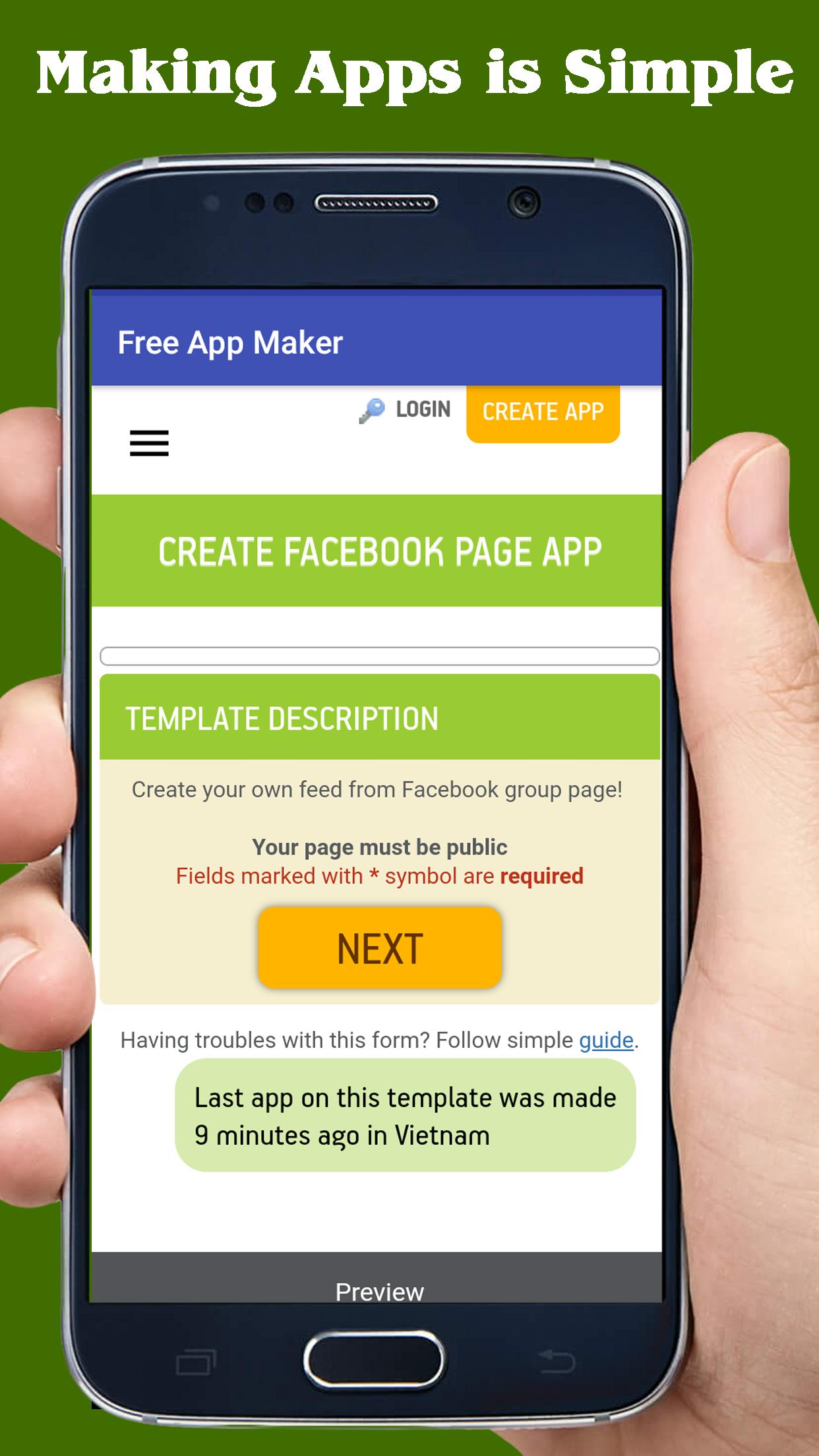
Are you interested in creating an Android app but have no coding experience? Don't worry, you're not alone! With the advancement of technology, it has become easier than ever to develop your own app without the need for any coding skills. In this blog article, we will guide you through the process of making an Android app without coding, providing you with a detailed and comprehensive overview.
Whether you have a brilliant app idea or simply want to try your hand at app development, this guide will help you turn your vision into a reality. We will explore various tools and platforms that allow you to create an Android app without writing a single line of code. So, let's dive in and discover the exciting world of app development!
Understanding the Basics of App Development
Before we delve into the process of making an Android app without coding, it's essential to understand the basics of app development. This section will provide you with a comprehensive overview of the different types of apps and the basic structure of an Android app.
Different Types of Apps
When it comes to app development, it's crucial to understand the different types of apps you can create. The three main types of apps are:
- Native Apps: These apps are developed specifically for a particular platform, such as Android or iOS. They offer the best performance and access to all the device's features.
- Web Apps: Web apps are essentially websites that are designed to function like apps. They run within a web browser and are accessible across different platforms.
- Hybrid Apps: Hybrid apps combine elements of both native and web apps. They are built using web technologies like HTML, CSS, and JavaScript but are wrapped in a native app shell to access device features.
Understanding the different types of apps will help you determine the most suitable approach for your app development journey.
The Basic Structure of an Android App
Now that you have an idea about the types of apps, let's take a closer look at the basic structure of an Android app. An Android app is composed of several components, including:
- Activities: These represent the different screens or windows of your app.
- Services: Services are background processes that perform tasks without a user interface.
- Content Providers: Content providers manage access to a structured set of data, such as a SQLite database.
- Broadcast Receivers: These respond to system-wide broadcast announcements, such as a low battery warning.
Understanding these components will give you a solid foundation as you embark on your app development journey without coding.
Exploring No-Code App Development Platforms
Now that you have a grasp of the basics, it's time to explore the various no-code app development platforms available. These platforms provide intuitive interfaces and pre-built templates that allow you to create an app without writing code. Let's take a closer look at some popular no-code platforms:
Appy Pie
Appy Pie is a versatile no-code app development platform that offers a range of features for creating Android apps. It provides a drag-and-drop interface and pre-built templates, making it easy for beginners to get started. With Appy Pie, you can customize the design, add features like push notifications and GPS, and even integrate social media platforms.
Thunkable
Thunkable is another powerful no-code platform that enables you to create Android apps effortlessly. It offers a visual programming environment where you can drag and drop components to build your app's functionality. Thunkable also provides integration with popular services like Firebase and Google Sheets, allowing you to incorporate advanced features into your app without coding.
Adalo
If you're looking for a platform that focuses on creating visually stunning apps, Adalo is worth considering. It offers a simple interface and a wide range of customization options to create beautiful user interfaces. Additionally, Adalo allows you to connect to external databases and APIs, giving you the flexibility to add complex functionality to your app.
These are just a few examples of the many no-code app development platforms available. Take the time to explore different platforms and choose the one that best fits your needs and preferences.
Choosing the Right App Idea
Before diving into app development, it's crucial to select the right app idea that aligns with your goals and target audience. This section will provide you with tips and techniques to help you brainstorm app ideas and choose the most promising one.
Identify a Problem or Need
A successful app usually solves a problem or fulfills a need for its users. Start by identifying a problem or need that you believe can be addressed through an app. Consider your own experiences, talk to potential users, and conduct market research to gain insights into what people are looking for.
Research the Market
Once you have identified a problem or need, it's important to research the market to ensure there is demand for your app idea. Look for similar apps in the market and analyze their features, user reviews, and ratings. This will help you understand the competition and identify unique features that can set your app apart.
Consider Your Skills and Interests
Developing an app requires time, effort, and dedication. Consider your own skills and interests when choosing an app idea. If you have expertise in a specific field or a passion for a particular topic, it might be beneficial to choose an app idea that aligns with your knowledge and interests. This will not only make the development process more enjoyable but also increase your chances of success.
Validate Your Idea
Before committing to a specific app idea, it's essential to validate it with potential users. Share your idea with friends, family, or members of your target audience and gather feedback. This will help you refine your idea and ensure you are on the right track.
By following these steps, you can choose an app idea that has the potential to succeed and resonate with your target audience.
Designing Your App's User Interface
The visual appeal and user-friendliness of your app are vital for its success. This section will discuss various design principles and tools that will help you create an intuitive and visually appealing user interface for your app.
Understand User Experience (UX) Design
User Experience (UX) design focuses on creating a seamless and enjoyable experience for app users. It involves understanding user behavior, conducting user research, and designing interfaces that are intuitive and easy to navigate. Familiarize yourself with UX design principles to ensure your app provides a great user experience.
Choose a Design Style
The design style you choose for your app will influence its overall look and feel. Consider factors such as your target audience, app theme, and branding when selecting a design style. Whether you prefer a minimalist approach or a vibrant and colorful design, make sure it aligns with your app's purpose and resonates with your users.
Use Consistent Branding
Branding plays a crucial role in making your app recognizable and memorable. Create a consistent visual identity by using your brand's colors, fonts, and logo throughout the app. This will enhance brand recognition and contribute to a cohesive user experience.
Utilize Design Tools
There are numerous design tools available that can simplify the process of creating a visually appealing user interface. Tools like Figma, Sketch, or Adobe XD offer features such as drag-and-drop components, pre-designed templates, and collaboration capabilities. Experiment with different tools to find the one that suits your design needs.
By focusing on user experience, selecting an appropriate design style, maintaining consistent branding, and utilizing design tools, you can create an attractive and user-friendly interface for your app.
Adding Functionality with Drag-and-Drop Tools
Now that you have designed your app's user interface, it's time to add functionality to your app without writing any code. This section will explore drag-and-drop tools provided by no-code platforms, enabling you to integrate features like buttons, forms, and navigation menus effortlessly.
Drag-and-Drop Components
No-code platforms offer a wide range of drag-and-drop components that you can use to add functionality to your app. These components include buttons, sliders, text fields, maps, and more. Simply drag the desired component onto your app's user interface and configure its properties to suit your needs.
Configuring Component Properties
Each component comes with a set of properties that you can customize to achieve the desired functionality. For example, if you add a button component, you can specify the button's text, color, size, and behavior when clicked. Take the time to explore and experiment with different component properties to create a seamless user experience.
Linking Components with Actions
One of the key aspects of adding functionality to your app is linking components with actions. Actions determine what happens when a user interacts with a specific component. For example, you can link a button to open a new screen, submit a form, or play a video. No-code platforms provide intuitive interfaces to configure theseactions. Simply select the component and choose the desired action from a list of options provided by the platform.
Integrating APIs and Services
No-code platforms also offer the ability to integrate external APIs and services into your app. APIs allow your app to interact with external data sources or services, such as retrieving weather information or displaying social media feeds. Most no-code platforms provide pre-built integrations with popular APIs, making it easy to incorporate advanced functionality into your app without coding.
Testing Your App's Functionality
Once you have added functionality to your app using drag-and-drop tools, it's essential to test your app to ensure everything is working as intended. Use the preview or testing feature provided by the no-code platform to interact with your app and verify that all components and actions behave correctly. Make any necessary adjustments or refinements to improve the functionality and user experience.
By leveraging drag-and-drop tools and configuring component properties, linking components with actions, integrating APIs and services, and thoroughly testing your app's functionality, you can create a feature-rich app without writing a single line of code.
Customizing Your App's Look and Feel
Branding plays a significant role in making your app stand out from the competition. This section will guide you through the process of customizing your app's appearance, including selecting color schemes, fonts, and images that align with your brand identity.
Selecting a Color Scheme
Colors evoke emotions and contribute to the overall look and feel of your app. Choose a color scheme that aligns with your brand and creates a visually appealing user interface. Consider factors such as the psychology of colors, color contrast for readability, and the emotions you want to evoke in your users. No-code platforms often provide pre-defined color palettes or allow you to customize colors to suit your preferences.
Choosing Fonts
The choice of fonts can significantly impact the readability and user experience of your app. Select fonts that are legible and reflect the tone of your app. Consider the hierarchy of fonts by using different styles and weights for headings, subheadings, and body text. No-code platforms often offer a variety of fonts to choose from, allowing you to find the perfect combination for your app.
Adding Images and Graphics
Visual elements like images and graphics enhance the overall look and feel of your app. Incorporate relevant imagery that aligns with your app's purpose and branding. No-code platforms typically provide options to upload custom images or access stock image libraries. Ensure the images you use are high-quality, properly sized, and optimized for app performance.
Designing App Icons and Splash Screens
App icons and splash screens are the first things users see when they encounter your app. Design an eye-catching app icon that represents your brand and captures users' attention. Additionally, create a visually appealing splash screen that provides a seamless transition into your app's interface. No-code platforms often provide templates or tools to design app icons and splash screens easily.
By carefully selecting a color scheme, choosing appropriate fonts, adding relevant images and graphics, and designing attractive app icons and splash screens, you can create a visually appealing app that aligns with your brand identity.
Testing and Debugging Your App
Before launching your app to the world, it's essential to thoroughly test and debug it to ensure a seamless user experience. This section will provide you with tips and best practices for testing your app and fixing any potential issues.
Functional Testing
Functional testing involves testing the various functions and features of your app to ensure they work as intended. Go through each screen and interact with every component to verify that they behave correctly. Test different scenarios and edge cases to uncover any potential bugs or errors. Make sure all buttons, forms, and navigation menus function properly and provide appropriate feedback to the user.
User Experience Testing
User experience testing focuses on evaluating the overall usability and flow of your app. Put yourself in the shoes of your target audience and navigate through your app to identify any usability issues or pain points. Consider factors such as intuitive navigation, clear instructions, and smooth transitions between screens. Gather feedback from friends, family, or potential users to gain insights into their experience with your app.
Compatibility Testing
Compatibility testing ensures that your app functions correctly on different devices, screen sizes, and operating system versions. Test your app on various Android devices, both phones and tablets, to verify that the layout and functionality are consistent. Pay attention to responsiveness and ensure that your app adapts to different screen sizes and orientations.
Performance Testing
Performance testing is crucial to ensure your app operates smoothly and without any lag or performance issues. Test your app under different network conditions and device capabilities to identify any performance bottlenecks. Optimize images and media files to reduce loading times, and ensure that your app consumes system resources efficiently.
Bug Fixing and Iteration
During the testing process, you may encounter bugs or issues that need to be addressed. Take note of any problems and prioritize them based on their impact on the user experience. Once you have identified the issues, go back to the no-code platform and make the necessary adjustments. Test the updated version of your app again to ensure the bugs have been resolved. This iterative process of testing, bug fixing, and iteration is crucial for creating a high-quality app.
By conducting thorough functional, user experience, compatibility, and performance testing, and diligently fixing any bugs or issues that arise, you can ensure that your app provides a seamless and enjoyable experience for users.
Publishing Your App to the Google Play Store
Once your app is ready, it's time to publish it to the Google Play Store, reaching millions of Android users worldwide. This section will walk you through the process of creating a developer account, optimizing your app listing, and submitting your app for review.
Create a Developer Account
Before you can publish your app on the Google Play Store, you need to create a developer account. Visit the Google Play Console website and follow the steps to set up your account. Provide the necessary information, agree to the terms and conditions, and pay the one-time registration fee. Once your account is set up, you can proceed with uploading your app.
Prepare Your App for Publishing
Prior to publishing your app, ensure that it meets the necessary requirements and guidelines set by the Google Play Store. This includes ensuring your app's content is appropriate and does not violate any policies, and that it functions correctly on different devices. Test your app one final time to catch any last-minute issues or bugs.
Optimize Your App Listing
To attract users to download your app, optimize your app listing to make it more discoverable in the Google Play Store. This involves selecting relevant keywords for your app's title and description, writing a compelling and informative app description, and creating eye-catching screenshots and promotional graphics. Utilize the available fields and features in the Google Play Console to showcase the best features and functionality of your app.
Submit Your App for Review
Once you have prepared your app and optimized your app listing, it's time to submit your app for review. Follow the guidelines provided by Google Play Console to ensure a smooth review process. Be patient, as the review process may take some time. Once your app is approved, it will be available for download on the Google Play Store.
Publishing your app to the Google Play Store opens up a world of opportunities to reach a wide audience of Android users. By following the necessary steps and guidelines, you can successfully share your app with the world.
Promoting and Monetizing Your App
Creating an app is just the first step; promoting and monetizing it is equally important. This section will discuss various strategies to market your app and generate revenue, including in-app purchases, advertisements, and app store optimization.
App Store Optimization (ASO)
App Store Optimization (ASO) involves optimizing your app's listing in the app store to increase visibility and attract more downloads. This includes selecting relevant keywords, writing compelling descriptions, and creating eye-catching visuals. Conduct keyword research to identify the most relevant and popular search terms for your app's niche, and incorporate them strategically in your app's metadata.
Social Media Marketing
Social media platforms provide an excellent opportunity to promote your app and engage with your target audience. Create social media accounts for your app and share updates, announcements, and behind-the-scenes content. Leverage social media advertising to reach a broader audience and drive downloads. Encourage users to share their experiences with your app on social media to generate buzz and attract new users.
In-App Purchases
In-app purchases can be a lucrative monetization strategy for your app. Offer users additional features, content, or virtual goods that can be purchased within the app. Ensure that the in-app purchases provide value to users and enhance their experience with your app. Implement a seamless and secure payment system to facilitate transactions.
Advertisements
Integrating advertisements into your app can generate revenue by displaying ads to your users. Explore ad networks like Google AdMob or Facebook Audience Network to easily incorporate ads into your app. However, be mindful of the user experience and avoid overwhelming users withtoo many ads. Find a balance between generating revenue and providing a pleasant user experience.
App Analytics and User Feedback
Utilize app analytics tools to gain insights into user behavior, engagement, and retention. Analyze the data to identify areas for improvement and optimize your app accordingly. Encourage users to provide feedback and ratings, and actively respond to their comments and concerns. Incorporate user feedback into future updates to enhance the app's functionality and user experience.
Affiliate Partnerships and Sponsorships
Explore opportunities for affiliate partnerships and sponsorships to monetize your app. Collaborate with relevant brands or businesses that align with your app's niche and audience. For example, if your app focuses on fitness, partner with fitness equipment manufacturers or health supplement companies. Implement affiliate marketing strategies to earn commissions for driving sales or leads through your app.
Continuous Marketing Efforts
Marketing your app is an ongoing process that requires continuous effort. Regularly update your app's listing with new screenshots, videos, or promotional graphics to keep it fresh and engaging. Stay active on social media platforms, engage with your audience, and seek opportunities for promotion through app review websites, technology blogs, or industry influencers.
By implementing strategies such as app store optimization, social media marketing, in-app purchases, advertisements, and affiliate partnerships, you can effectively promote your app and generate revenue.
Embracing Continuous Learning and Improvement
App development is an ongoing process, and there's always room for improvement. This final section emphasizes the importance of continuous learning, staying updated with the latest trends, and seeking feedback to enhance your app and take it to the next level.
Stay Updated with App Development Trends
The world of app development is constantly evolving, with new technologies and trends emerging regularly. Stay updated with the latest developments, tools, and frameworks in the app development industry. Follow relevant blogs, attend webinars or conferences, and join online communities to stay informed and learn from others in the field.
Seek User Feedback and Conduct Surveys
Your app's success depends on how well it meets the needs and expectations of its users. Actively seek feedback from your users through in-app surveys, feedback forms, or user interviews. Analyze the feedback to identify areas for improvement and prioritize updates based on user preferences and pain points. Regularly release updates to address user feedback and enhance the app's functionality and user experience.
Monitor App Performance and Analytics
Continuously monitor your app's performance through app analytics tools. Track key metrics such as user engagement, retention rates, and conversion rates. Analyze the data to identify patterns or areas of improvement. Use A/B testing to experiment with different features or design elements and measure their impact on user behavior. Make data-driven decisions to enhance your app's performance and user satisfaction.
Engage with the App Development Community
Engaging with the app development community can provide valuable insights and support. Participate in online forums, join developer communities, or attend local meetups to connect with fellow app developers. Share your experiences, learn from others, and seek advice or solutions to challenges you may face during the app development process.
Embrace a Growth Mindset
App development requires perseverance and a growth mindset. Embrace challenges as opportunities for learning and growth. Learn from both successes and failures, and use them as stepping stones to improve your app development skills. Be open to feedback, adapt to changes, and continuously seek ways to enhance your app and provide value to your users.
By staying updated with app development trends, seeking user feedback, monitoring app performance, engaging with the app development community, and embracing a growth mindset, you can continuously improve your app and ensure its long-term success.
Creating an Android app without coding is a remarkable opportunity for individuals with limited coding knowledge. With the help of no-code app development platforms, you can bring your app ideas to life and cater to a vast audience without investing substantial time and effort in learning complex programming languages.
In this comprehensive guide, we have covered the basics of app development, explored various no-code platforms, and provided step-by-step instructions on designing, testing, publishing, and monetizing your app. Remember, the key to success lies in selecting the right app idea, focusing on user experience, and continuously improving your app based on user feedback.
Now that you have the necessary knowledge and resources, it's time to embark on your app development journey. So, go ahead, unleash your creativity, and make your mark in the world of Android app development!