How to Create an Android App Without Coding: A Comprehensive Guide
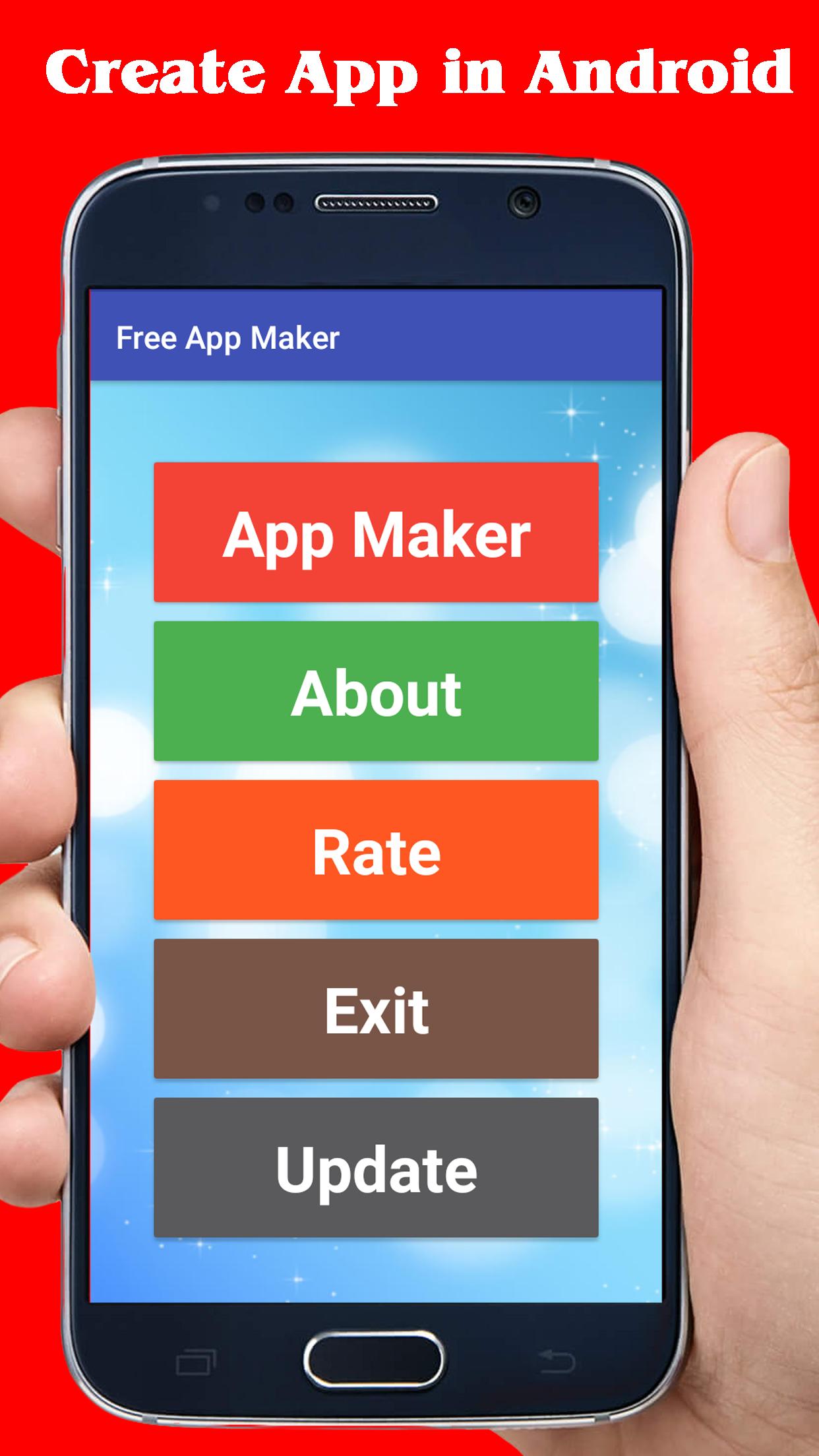
Are you eager to develop your own Android app but feel overwhelmed by the prospect of coding? Fear not, as there are now tools and platforms available that allow you to create stunning apps without any coding knowledge or experience. In this comprehensive guide, we will walk you through the process of making an Android app without coding, providing you with all the necessary information and resources to get started.
Whether you have a brilliant idea for an app or want to enhance your business by launching a mobile application, this guide is here to help. We will explore various no-code app development platforms and discuss the steps involved in creating an Android app from scratch. By the end of this article, you'll have the confidence and knowledge to turn your app idea into a reality, without the need for complex coding.
Understanding No-Code App Development
In this section, we will introduce the concept of no-code app development and explain how it has revolutionized the way apps are created. We'll discuss the benefits of using no-code platforms and highlight some popular tools that you can use.
Traditionally, app development required a deep understanding of programming languages like Java or Kotlin. However, with the emergence of no-code app development platforms, anyone can now create an Android app without writing a single line of code. No-code platforms provide intuitive interfaces and drag-and-drop functionalities that make app creation accessible to individuals with little to no coding experience.
One of the key benefits of using no-code platforms is the significant reduction in development time. Without the need to write complex code, you can focus on designing and customizing your app's user interface and functionality. Moreover, no-code platforms often come with pre-built templates and components that you can utilize, further streamlining the development process.
The Rise of No-Code App Development Platforms
In recent years, the popularity of no-code app development platforms has skyrocketed. Several platforms have emerged, catering to different skill levels and requirements. Let's explore some of the most popular no-code platforms available:
1. Appy Pie
Appy Pie is a user-friendly platform that allows you to create Android apps without any coding knowledge. It offers a simple drag-and-drop interface, making it easy to design your app's UI and add functionality. Appy Pie also provides a wide range of templates and features, including in-app purchases, push notifications, and GPS tracking.
2. Adalo
If you're looking for a platform that offers more customization options, Adalo might be the perfect fit. With Adalo, you can design pixel-perfect UIs and create complex logic using a visual builder. It also supports integrations with various third-party services, enabling you to add advanced functionality to your app without coding.
3. Thunkable
Thunkable is a powerful platform that allows you to build Android apps using a visual drag-and-drop interface. It offers a wide range of pre-built components and supports integration with APIs, making it suitable for both beginners and more experienced app developers. Thunkable also provides an active community where you can seek help and inspiration.
Defining Your App's Purpose and Features
Before diving into app development, it's crucial to define the purpose and features of your app. We'll guide you through the process of brainstorming ideas, conducting market research, and identifying your target audience. By the end, you'll have a clear vision of what your app will offer.
The first step in creating an Android app without coding is to identify the purpose of your app. Are you looking to solve a specific problem or provide entertainment? Understanding the core purpose of your app will help you streamline the development process and ensure that your app meets the needs of your target audience.
Brainstorming App Ideas
Begin by brainstorming app ideas that align with your interests, skills, or industry. Consider the problems or challenges you or others face in your daily lives and think of innovative ways to address them through an app. Keep an open mind and jot down any ideas that come to mind, no matter how unconventional they may seem.
Once you have a list of potential app ideas, evaluate their feasibility and market demand. Look for gaps in the market or areas where existing apps can be improved. Conducting thorough market research will help you determine if there is a demand for your app idea and if it has the potential to succeed.
Conducting Market Research
Market research is a crucial step in the app development process. It helps you gain insights into your target audience, understand their needs and preferences, and identify potential competitors. By conducting market research, you can refine your app idea and ensure that it stands out in the crowded app market.
Start by identifying your target audience. Consider factors such as age, location, interests, and technology adoption. Understanding your target audience will help you tailor your app's features and design to meet their specific needs and preferences.
Next, analyze the competition. Look for apps that offer similar features or target the same audience. Study their strengths and weaknesses, user reviews, and overall popularity. This will help you identify areas where your app can differentiate itself and offer a unique value proposition.
Creating a Feature List
Based on your app's purpose and the insights gained from market research, create a comprehensive list of features that your app will offer. Start with essential features and then prioritize additional features based on their importance and feasibility.
Consider the user experience and ensure that your app's features are intuitive and user-friendly. Aim for simplicity and avoid overwhelming users with too many options. You can always add more features in future updates based on user feedback and demand.
Choosing the Right No-Code App Development Platform
With numerous no-code app development platforms available, selecting the right one can be overwhelming. In this section, we'll discuss the key factors to consider when choosing a platform and provide an overview of some popular options, including their features and pricing.
When choosing a no-code app development platform, several factors should be taken into consideration:
1. Ease of Use
Look for a platform that offers an intuitive interface and requires minimal learning curve. The drag-and-drop functionality should be user-friendly, allowing you to design your app's UI and add functionality effortlessly.
2. Customization Options
Consider the level of customization the platform offers. Can you create unique and visually appealing UIs? Are there options to customize the app's features and functionalities? The more customization options available, the more you can tailor your app to meet your specific requirements.
3. Pre-built Templates and Components
Check if the platform provides a library of pre-built templates and components that you can utilize. These templates can serve as a starting point for your app's design and save you time in the development process. Additionally, having access to a wide range of components allows you to add advanced functionality to your app without coding.
4. Integration Capabilities
Consider the platform's ability to integrate with third-party services and APIs. Integration with popular services like social media platforms, payment gateways, and analytics tools can enhance your app's functionality and provide a seamless user experience.
5. Pricing and Support
Lastly, evaluate the pricing plans offered by the platform. Consider your budget and the features included in each plan. Additionally, check if the platform provides reliable customer support, including documentation, tutorials, and community forums where you can seek assistance if needed.
Popular No-Code App Development Platforms
Now, let's take a closer look at some popular no-code app development platforms:
1. Appy Pie
Appy Pie is a user-friendly platform that offers both a free and paid version. Its drag-and-drop interface makes app creation a breeze, and it provides a wide range of templates and features to choose from. The paid version offers additional functionality and customization options.
2. Adalo
Adalo is a highly customizable platform that caters to both beginners and more advanced app developers. It offers a free plan with limited features and paid plans with additional functionality. Adalo supports integrations with popular services like Google Maps, Firebase, and Airtable.
3. Thunkable
Thunkable is a powerful platform that allows you to build Android apps using a visual drag-and-drop interface. It offers a free plan with limited features and paid plans with access to more advanced functionalities. Thunkable supports integration with APIs, making it suitable for adding complex features to your app.
Designing Your App's User Interface
A visually appealing and user-friendly interface is essential for any successful app. Here, we'll guide you through the process of designing your app's UI using the drag-and-drop features offered by no-code platforms. We'll also provide tips on creating a seamless user experience.
When designing your app's user interface, it's important to keep the following principles in mind:
1. Simplicity
Keep your app's design simple and avoid clutter. Users appreciate a clean and intuitive interface that allows them to navigate effortlessly. Use whitespace effectively and focus on displayingimportant information prominently. Avoid overcrowding the screen with too many elements or text.
2. Consistency
Maintain consistency in your app's design elements, such as colors, fonts, and button styles. Consistency allows users to familiarize themselves with your app and enhances the overall user experience. Use a consistent layout and navigation structure throughout your app to create a seamless flow.
3. Visual Hierarchy
Establish a clear visual hierarchy to guide users' attention and prioritize important information. Use size, color, and typography to differentiate between headings, subheadings, and body text. Highlight important buttons or actions with contrasting colors to make them stand out.
4. Responsive Design
Ensure that your app's design is responsive and adapts to different screen sizes and orientations. Test your app on various devices to ensure that the layout remains consistent and all elements are accessible. Responsive design enhances the user experience and caters to a wider audience.
5. Usability Testing
Conduct usability testing to gather feedback on your app's design and identify any areas that can be improved. Ask users to perform specific tasks within your app and observe their interactions. This feedback can help you refine your design and make it more user-friendly.
Adding Functionality with Pre-built Components
No-code app development platforms often come with a wide range of pre-built components and modules that can add functionality to your app. We'll explore these components and guide you through their implementation, allowing you to enhance your app without writing a single line of code.
Pre-built components are ready-made elements that can be easily integrated into your app's design and functionality. These components save you time and effort while allowing you to add advanced features without the need for coding. Let's explore some commonly used pre-built components:
1. Forms and Input Fields
Forms and input fields are essential for apps that require user input, such as login screens, registration forms, or search functionalities. No-code platforms often provide pre-built components for text inputs, checkboxes, radio buttons, and dropdown menus. These components can be easily customized to match your app's design.
2. Social Media Integration
Integrating social media functionality into your app allows users to sign in using their social media accounts, share content, or connect with friends. Pre-built components for social media integration simplify the process, enabling you to easily implement features like social login buttons, sharing buttons, or displaying social media feeds.
3. Maps and Location Services
If your app requires maps or location-based functionalities, pre-built components for maps and location services are invaluable. These components allow you to display maps, add markers, calculate distances, and provide directions without the need for coding. You can customize the appearance of the map and integrate features like geolocation and geofencing.
4. Push Notifications
Push notifications are a powerful tool for engaging users and keeping them informed about updates or important information. No-code platforms often provide pre-built components for implementing push notifications. You can customize the content, timing, and frequency of notifications to suit your app's requirements.
5. In-App Purchases
If you plan to monetize your app through in-app purchases, pre-built components can simplify the implementation process. These components allow you to set up product listings, handle transactions securely, and manage subscriptions. You can customize the pricing, descriptions, and images of your products.
Integrating APIs and Third-Party Services
To take your app to the next level, you may want to integrate APIs and third-party services. In this section, we'll show you how to leverage the power of APIs to add features like social media sharing, payment gateways, and location services to your app.
APIs (Application Programming Interfaces) allow different software applications to communicate and share data with each other. By integrating APIs into your app, you can access a wide range of services and functionalities provided by third-party providers. Let's explore some popular API integrations:
Social Media Integration
Integrating social media APIs allows users to sign in using their social media accounts, share content from your app, or display social media feeds. APIs provided by platforms like Facebook, Twitter, and Instagram allow you to access user data, post updates, and interact with social media platforms seamlessly.
Payment Gateway Integration
If your app involves transactions or in-app purchases, integrating payment gateways is essential. APIs provided by payment processors like PayPal, Stripe, or Braintree enable secure and seamless payment processing within your app. Users can make purchases using various payment methods, and you can manage transactions and subscriptions efficiently.
Maps and Location Services Integration
Integrating mapping and location services APIs allows you to enhance your app with features like real-time navigation, geolocation, or geofencing. APIs provided by platforms like Google Maps or Mapbox enable you to display maps, calculate distances, provide directions, and access location-based data in your app.
Analytics Integration
Integrating analytics APIs into your app allows you to gather valuable data on user behavior, app usage, and performance. APIs provided by analytics platforms like Google Analytics or Firebase Analytics help you track user engagement, monitor app crashes, and gain insights to optimize your app's performance and user experience.
Testing and Debugging Your App
Before launching your app, thorough testing and debugging are vital to ensure a smooth user experience. We'll walk you through the testing process and provide tips on how to identify and fix common issues. This way, you can ensure your app is bug-free before it reaches your users.
Testing your app thoroughly before release is crucial to identify and fix any bugs or issues that may impact the user experience. Here are some steps to follow during the testing process:
1. Manual Testing
Perform manual testing by going through different scenarios and using your app as a user would. Test all the functionalities, input fields, and navigation paths to ensure they work as expected. Pay attention to any inconsistencies, crashes, or errors that may occur.
2. Compatibility Testing
Test your app on different devices, screen sizes, and operating system versions to ensure compatibility. This will help you identify any layout or functionality issues that may arise on specific devices. Pay attention to how your app adapts to different screen sizes and orientations.
3. Performance Testing
Assess your app's performance by testing its speed, responsiveness, and resource usage. Identify any bottlenecks or areas where the app may lag or consume excessive memory or battery. Optimize your app's performance to provide a smooth and efficient user experience.
4. Usability Testing
Conduct usability testing by involving a group of users who can provide feedback on your app's usability, intuitiveness, and overall user experience. Observe their interactions, note their pain points, and gather suggestions for improvement. Use this feedback to refine your app's design and functionality.
5. Bug Fixing
During testing, document any bugs or issues that arise and prioritize them based on severity. Address these issues promptly, fixing any crashes, errors, or functionality problems. Regularly update your app with bug fixes to ensure a smooth user experience.
Publishing Your App to the Play Store
Once your app is fully developed and tested, it's time to make it available to the world. In this section, we'll guide you through the process of publishing your app to the Google Play Store, including the necessary steps and requirements.
1. Create a Google Play Developer Account
To publish your app on the Google Play Store, you'll need to create a Google Play Developer account. Visit the Google Play Console website and follow the instructions to set up your account. You'll need to provide relevant information, pay the registration fee, and agree to the terms and conditions.
2. Prepare Your App for Release
Before submitting your app, ensure that it meets all the necessary requirements. This includes testing your app thoroughly, addressing any bugs or issues, and optimizing its performance. Make sure your app complies with Google Play's policies to avoid rejection during the review process.
3. Generate a Signed APK
To upload your app to the Play Store, you'll need to generate a signed APK (Android Package). This is a digitally signed file that contains all the necessary app resources and code. Follow the instructions provided by your no-code platform to generate a signed APK for your app.
4. Upload Your App to the Play Console
Log in to your Google Play Developer account and access the Google Play Console. Create a new app listing and fill in all the required information, including app name, description, screenshots, and promotional materials. Upload your signed APK and provide detailed information about your app's functionality and features.
5. Set Pricing and Distribution Options
Determine the pricing and distribution options for your app. You can choose to offer your app for free or set a price. Decide which countries and regions you want your app to be available in. You can alsochoose to enable or disable certain device compatibility or restrict your app to specific age groups.
6. Submit Your App for Review
Once you have filled in all the required information, you can submit your app for review. Google Play Store has a review process to ensure that all apps meet their guidelines and policies. The review process may take some time, so be patient. If any issues are identified during the review, make the necessary changes and resubmit your app.
7. Launch and Promote Your App
Once your app is approved, you can choose the release date and click the "Publish" button to make it available on the Google Play Store. Take advantage of various promotion strategies to increase your app's visibility and attract users. Utilize social media, create a website, engage with potential users, and consider running marketing campaigns to reach your target audience.
Promoting Your App and Gaining Users
Creating an app is just the first step; attracting users is equally important. We'll provide you with effective strategies for promoting your app, optimizing its visibility in app stores, and engaging with your target audience to drive downloads and gain loyal users.
1. App Store Optimization (ASO)
Optimize your app store presence by focusing on App Store Optimization (ASO). This process involves optimizing your app's title, description, keywords, and screenshots to improve its visibility in search results and increase its chances of being discovered by potential users. Research relevant keywords and incorporate them strategically into your app's metadata.
2. Engage with Your Target Audience
Interact with your target audience through various channels, such as social media platforms, online communities, and forums. Respond to user reviews and feedback promptly, addressing their concerns and incorporating their suggestions for improvement. Engaging with your audience builds trust and loyalty, increasing the chances of positive word-of-mouth promotion.
3. Content Marketing
Create valuable and informative content related to your app's niche. This can include blog posts, tutorials, videos, or podcasts. Share this content on your website, social media platforms, and other relevant channels. By providing valuable content, you establish yourself as an authority in your app's domain and attract users who are interested in your app's features.
4. Influencer Marketing
Collaborate with influencers in your app's niche who have a large following and engage with your target audience. This can involve sponsored posts, reviews, or giveaways. Influencers can help increase your app's visibility and credibility, reaching a wider audience and driving downloads.
5. App Install Campaigns
Consider running app install campaigns to reach a broader audience. Platforms like Google Ads, Facebook Ads, or Apple Search Ads allow you to target specific demographics and display ads to users who are more likely to be interested in your app. Optimize your campaigns based on performance data and adjust your targeting and messaging accordingly.
Maintenance and Updates
Even after launching your app, the journey doesn't end. Regular maintenance and updates are crucial to keep your app running smoothly and to address any user feedback or bug reports. We'll discuss best practices for maintaining your app and ensuring its continued success.
1. Monitor App Performance
Keep an eye on your app's performance by monitoring key metrics like user engagement, retention rate, crash reports, and user feedback. Use analytics tools to gather data and identify areas for improvement. Regularly review this data to make informed decisions and optimize your app's performance and user experience.
2. Address User Feedback
Listen to your users and address their feedback promptly. Encourage users to provide feedback through app reviews, surveys, or in-app support channels. Analyze their feedback and prioritize features or bug fixes based on user demand. Regularly release updates that address user concerns and introduce new features to keep your app fresh and relevant.
3. Bug Fixes and Performance Enhancements
Regularly release bug fixes and performance enhancements to ensure a smooth user experience. Address any reported issues promptly and thoroughly test your app before releasing updates. Keep up with the latest industry trends and technological advancements to introduce new features and stay ahead of the competition.
4. Stay Updated with Platform Guidelines
Stay updated with the guidelines and policies of the app stores you're targeting. Platforms like Google Play and Apple App Store often update their guidelines, and compliance is crucial for long-term success. Regularly review the guidelines and ensure that your app meets all the requirements to avoid any issues or penalties.
5. Seek User Feedback and Test New Features
Continuously seek user feedback and test new features or enhancements before releasing them to the wider audience. Utilize beta testing programs to gather feedback from a select group of users and make necessary adjustments. This iterative approach allows you to refine your app and ensure that new features are well-received.
In conclusion, creating an Android app without coding is now a realistic possibility, thanks to no-code app development platforms. With a clear understanding of the process and the right tools at your disposal, you can bring your app idea to life and tap into the vast Android user base. So, don't let the lack of coding knowledge hold you back; start your app development journey today!